Metadata is data about data. Each variable is stored as a column of data in a big matrix. AM stores some statistical information as well as some information designed to help document the variables. From this dialog box, users can change the verbal description of the item, or the verbal descriptions associated with the values of categorical variables. The user is presented a dialog box that looks like this:
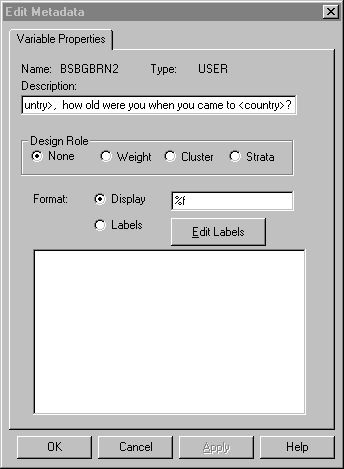
You may edit the description, the default display format, or the value labels. To edit the value labels, click on the button labeled "Edit Labels." To learn more about editing value labels, click here.
Variables may play a role in defining the sample design, which this dialog refers to as the "design role." AM uses this information in obtaining the Taylor series estimates of standard errors. Setting the variable's design role here will cause this variable to be the default value used (which you can change when setting up an individual statistical run).
Note that when you assign a design role to a variable, AM removes this property from all other variables in the data set, so that there is only one variable supplying the default at a time.
If the variable is a test item, and if it has IRT parameters associated with it (as required by the MML procedures), then a second page also appears. This page looks like this: 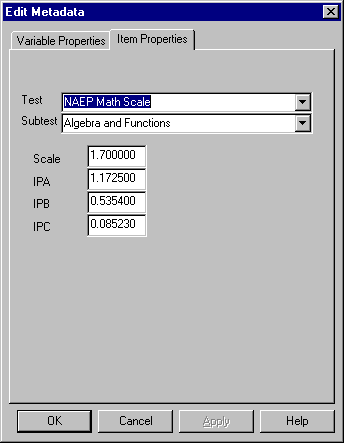
It allows the user to modify the item parameters or move the item to another test or subtest. Such changes are rarely recommended.