To open the program, simply double-click on the AM software icon. The AM program has a main menu bar and three windows:
- The Variable List, which appears on the left and side of the screen, and which you can use to view and manage the variables in your data file.
- The Run Queue, which appears in the bottom right quadrant. Statistical models that you are preparing appear here until it is their turn to run.
- The Completed Run Queue, which holds statistical runs once they are complete. Most statistical models allow you to conduct post-hoc analysis by right clicking icons in the completed run queue.
The program looks like this when it first opens:
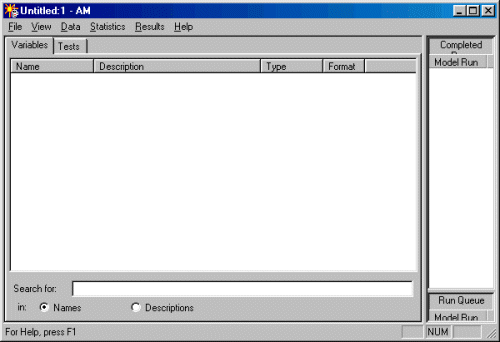
The first step to using the program is getting data into the program. Right now, there are six ways to get data in:
Once the dataset is opened, you can recode your variables using the facilities described under "Manipulating Data," many of which appear on the Variable Menu.
When you are ready, you can select the statistical models you'd like to run from the "Statistics" option on the main menu bar. For help on the statistics, highlight the statistical procedure in which you are interested, and press F1.