The Correlation procedure estimates Pearson's product-moment correlation between variables. The correlation, which varies between minus one and one, is a measure of the linear relationship between a pair of variables.
The population correlation is estimated from sample data as
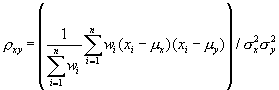
Where  's are the sample weights,
's are the sample weights,  's represent the estimated population means and
's represent the estimated population means and  's are the estimated population variances.
's are the estimated population variances.
- Select Statistics|Basic Statistics|Correlations from the main menu. Then use the displayed dialog exactly as in the Descriptive procedure, or
- Run the Descriptive procedure. When it is completed, right-click on the icon representing that run in the Completed Run Queue. One option on that menu is "Correlations." Selecting that option will cause the correlations to be displayed.