Saving the code
AM automatically saves the code used to create new variables using the Add New Variable dialog. This record endures for the length of the AM session. If you'd like to keep a more permanent record, you must output the information (see below).
Reviewing and modifying the code
To review or modify variable definitions created during the AM session, select Data | Browse Variables Derived in This Session. You will see the following dialog box:
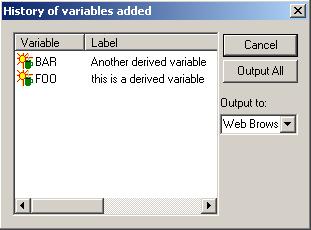
Every variable derived during the session via the New Variable dialog will appear, even if the variable has since been deleted. You can:
- Click on the variable name to call up the Add New Variable dialog, with the code already filled in; or
- Click on Output All to create a more permanent record. Output will go to the device specified in the "Output to: " combo box.