Many models (including all graphics models) in AM have some optional parameters to set that affect the visual appearance of the graphic. For example, a bar chart may be presented with horizontal or vertical bars. The individual options vary across graphic models, but the same mechanism is used to get the user's input. In general, the input dialog looks something like this:
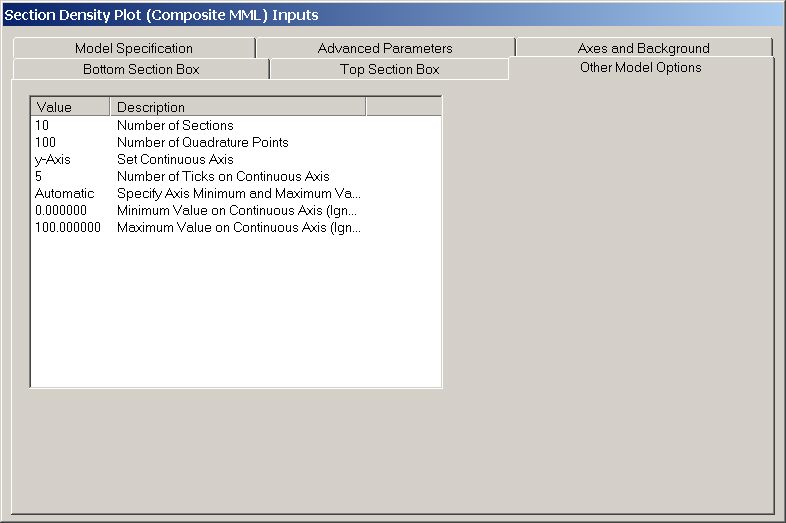
The options are listed in the white list box. The text in the column on the right describes the option, and the left column presents the default or currently selected value.To change an option's value click your mouse on the current value on the left side. Currently, an option may be of one of three types:
- an integer
- a floating point number
- an enumerated type
When you click on an option that is one of the first two types, a cursor will appear and you will be able to type a new number in. If the number is of the wrong type (e.g., if an integer has a decimal point), or if you type in invalid characters, you will get a message telling you the type to input and the acceptable range of values. In this case, the original value will be restored and you can try again.
When you click on an option of an enumerated type, you will see a drop-down list that will allow you to select your preferred value.
More details about what each option means are typically available in the help associated with the particular models.