Right-clicking brings up the variable menu which enables you to add, delete or modify variables. It looks something like this:
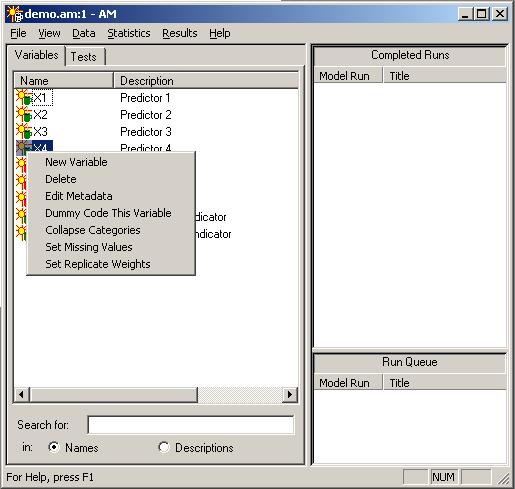
The options on this menu allow you to create, modify, and delete data, as well as edit the metadata. "Metadata" refers to data about the data, so it includes things like the description of the variable, the labels for the variable values, and the IRT parameters for test items used in the MML procedures.
Many of the changes that analysts tend to make to their data involve collapsing categories of independent variables (and identifying missing value codes) and dummy coding variables. "Dummy coding" means creating a set of indicator variables, each of which identifies cases falling into a single category of a categorical variable. Therefore, the Variable Menu automates these functions. Other sorts of modifications can be accomplished via the "New Variable" option. The available options are:
- Edit Metadata allows you to change variable labels, associate the numeric codes in a variable with text descriptions, view and change the IRT parameters of items, and otherwise modify the information about the variable.
- New Variable allows you to create new variables. Currently, AM offers very limited capabilities for modifying existing variables, so if you want to modify a variable you often should create a new variable instead.
- Delete removes a variable from the current working dataset.
- Dummy Code this Variable creates a set of dummy (indicator) variables from a single categorical variable.
- Collapse Categories allows you to recode a categorical variable including collapsing categories together, changing category codes, and identifying missing value codes.
- Set Missing Values allows you to set particular values to system-missing values, which will cause these cases to be omitted from analyses that would require these values.
- Set Replicate Weights allows you to identify the default set of replicate weights to be used by the replication procedures.