Analysts often want to analyze only a subset of the data. In AM this is accomplished by setting a filter. A filter is an expression that evaluates to either zero, or some non-zero value. The expression can be a condition or set of conditions that involves the values of any variables in the data set.
Be Aware:Once you set a filter, it remains in place until you clear it or replace it with a new one. It will affect every statistical analysis undertaken until it is cleared or replaced.
Currently, the expression evaluator in AM is very primitive and unintuitive. It is slated for replacement very soon. To learn about how to write expressions to be evaluated, Click here.
When you select "Filter Observations" from the "Data" menu (to get here, select "Data" from the main menu), you will see this dialog box:
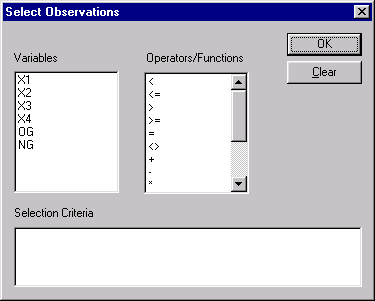
To set a filter, enter the expression to be evaluated in the edit box labeled "Selection Criteria." You will see two list boxes above this: one lists the variables in the data set, the other lists the available operations. When you click on these they will appear at the cursor in the Selection Criteria window. This may save you some typing, but mostly the two list boxes just serve as reminders of what you might type. Currently, this dialog box will not accept dropped variables from the variable list.
To clear the filter, press the clear button. To change or clear current the filter, select "Filter Observations" from the "Data" menu.