After you run a statistical model, an icon representation of it appears in the Completed Run Queue in the top right of the AM screen. The object represented by this icon holds the results of the analysis. By clicking the right button of the mouse, you can access a menu of output options and post-hoc statistical procedures. This menu is different for each type of statistical run. It likes about like this when you right click:
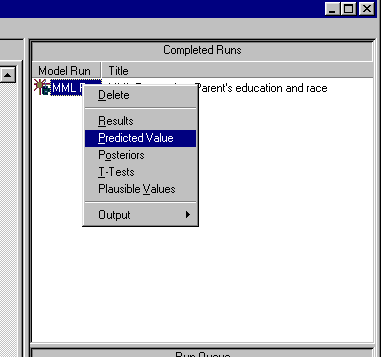
Usually, the AM icon appears with a green coffee cup. If warnings are issued during the run, the icon appears with a red coffee cup. To view the warnings, right click on the icon and select "View warnings."