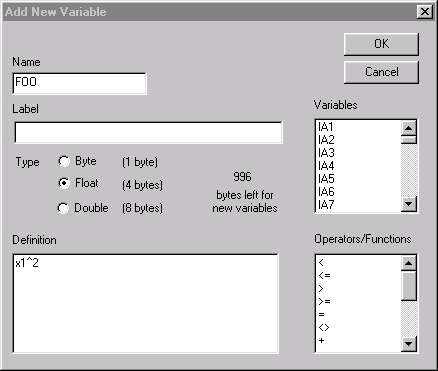In order to access the "New Variable" option, the user must first left-click on any variable in the variable selection dialogue box. Once a variable is selected, the user must right-click and select the "New Variable" option. The following dialogue box will appear:
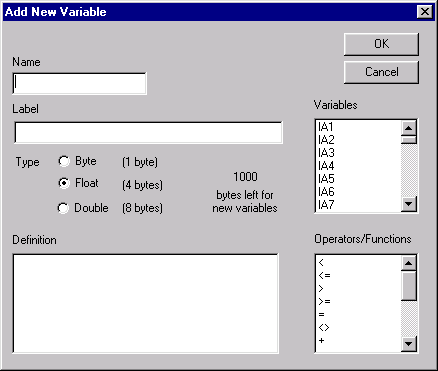
To create a new variable, the user must specify a new variable name, and select a storage type. Currently, the storage options are byte, float, and double. A byte is a fast and efficient way to store variables that take only integer values and never exceed 254. If your are creating a categorical variable, this is often yoru best option. A float variable is probably the best choice for continuous variables, unless they take on extremely large values (positive or negative), or you require extremely high precision. In those cases you should choose a double.
Enter the definition of the new variable in the box label "Definition." To learn about the syntax for defining variables, see The Expression Evaluator. Note that you should not begin the definition with variable=. Just fill in what would go on the right side of the equation. For example, to define variable "foo" as the square of X1, you would complete the dialog as follows: