Dummy coding a variable creates a set of indicator variables to represet the information in a categorical variable. For example, a GENDER variable may take on two values, 1 indicating male and 2 indicating female. The dummy-coded version would consist of two variables: VAR1 = 1 if GENDER=1, and zero otherwise, indicating "male"; VAR2=1 if GENDER=2 and zero otherwise, indicating female.
To dummy code a variable, select this option from the variable menu. The following dialog box will appear:
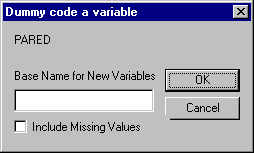
In the edit box, indicate a base variable name up to seven characters. In the example above, the base variable name was "VAR"
You also have the option of creating a separate dummy variable indicating that the original variable was missing. Often analysts will use such a variable in a regression to capture the average (of the dependent variable) among those for whom a predictor variable is not available. To create a separate dummy variable for missing values, check the associated check box.
Be aware: If you create a missing value dummy, the other dummy variables take on a value of zero if the original variable is missing. Otherwise, the dummy variables are all missing when the original variable is missing.