When AM conducts an analysis, it omits cases with missing data. Use this feature to automatically set a particular value (or set of values) to missing. When you select this option from the Variable List Menu you will see a dialog box that looks like this:
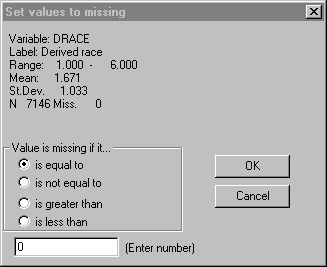
The top of the dialog box presents some basic descriptive information about the variable's values. Using the radio buttons, indicate whether you want to set all values equal to, greater than, less than, or not equal to a value. Specify the value in the edit box below. Note that if you make everything "greater than" 8 missing, 8 will not be converted to a missing value--only those values greater than (not equal to) eight. Same for less than.
Note that this operation modifies the original variable.