Once a file is opened, a list of the variables in the file appears in the variable list. The variable list helps you manage your database. From the variable list you can:
- You can drag variables from the list to various dialog boxes to specify statistical models
- Right clicking the mouse to get a menu of data management commands
- You can search for variables by name or keyword
The variable list looks like this:
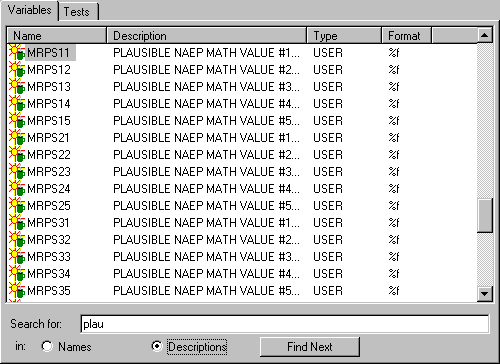
Many dialog boxes, particularly those that appear when you select statistics off the statistics menu, allow you to drag and drop variables into the appropriate places. To drag a variable, point the cursor to the variable and hold the left mouse button down as you drag the variable to the desired destination. If the destination is appropriate, the you will be able to drop the variable in.
Click here to learn more about the options available on the variable menu.
The radio buttons on the bottom allow you to search for a variable either by name or by description. Type the name or a key word into the edit box above the buttons. If you search by description a "find next" button appears. This button allows you to search for the next variable for which the description contains the requested text.
If the data set includes assessment data, the items that comprise the assessments can be accessed via the "Tests" tab. These, too, may be dragged to appropriate places in many dialog boxes.